did you buy one of the new Wacom Intuos Pro? Are you on windows 10? is not working as expected?
For some weird reason, the long awaited Wacom Intuos Pro Medium Pen Tablet will not work as it should straight out of the box. This is kind of annoying but to be honest I don’t know who should I blame for it. Is it a Driver Issue? Is it windows 10? Do they need to release a new compatibility update? No matter what, The Graphic Tablet will be laggy and buggy all the way long, making it very hard to use as a professional tool.I bumped onto a few threads in the Wacom Forum, that make me realise what the problem actually is. Windows Ink Workspace! It’s one of those almost “useless” fancy feature that will make your sticky-note widgets looks stunningly cool… I’m kidding. ( if you really, really, really want to know more)
Cool… why don’t we just disable and Windows Ink properties directly from the “Wacom Tablet Properties” then? Don’t waste time it won’t work, It will definitely work better until you will realise that your 8192 pressure levels are now 1. So it’s clear that there’s some conflict between the Wacom Drivers (Currently 6.3.23-1) And Windows 10. I’m not a software developer or something like that so I have a cheap/temp solution that will work everywhere (The foundry, Autodesk and Adobe’s software) apart from your browser.
here’s how to fix it
- Go to Control Panel\All Control Panel Items\Pen and Touch
- In the pen Option tab, Select “Press and hold” then click settings and disable “the press and hold for right-clicking function”
- In the Flicks tab, disable “Use Flicks to perform common actions quickly and easily”
Reboot and everything will be perfect as it should.
Let me know if it’s working on your machine or if you find alternative solutions, once again thanks for reading.
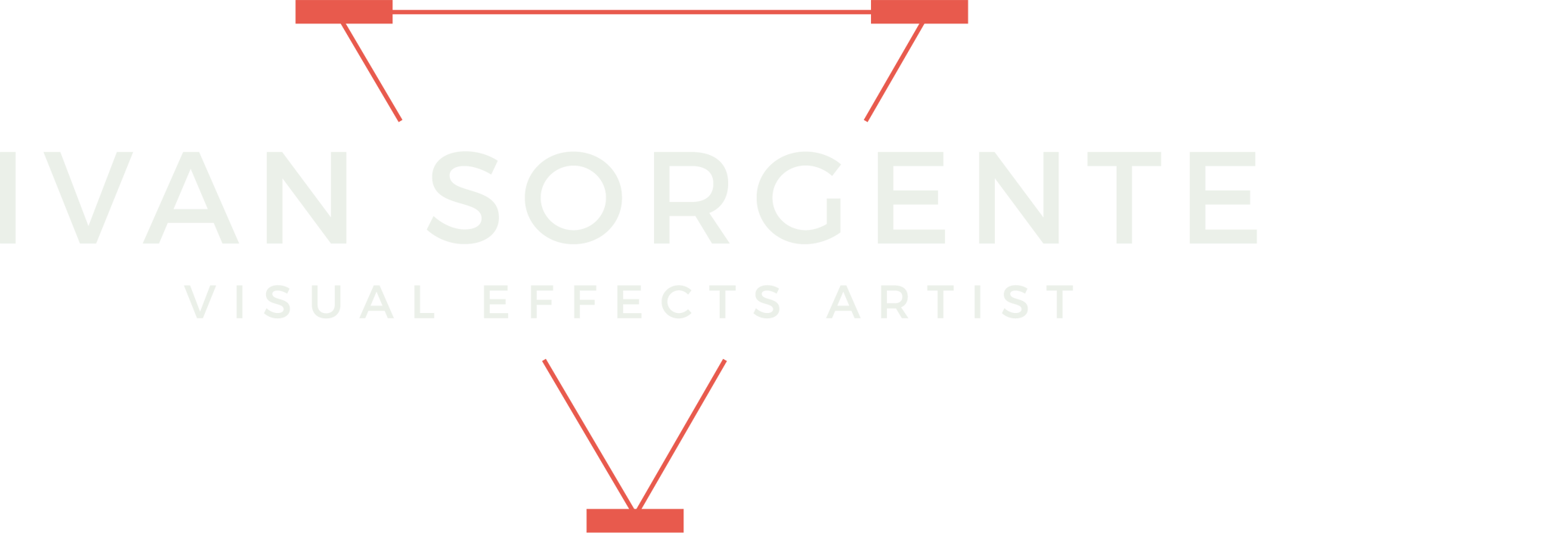
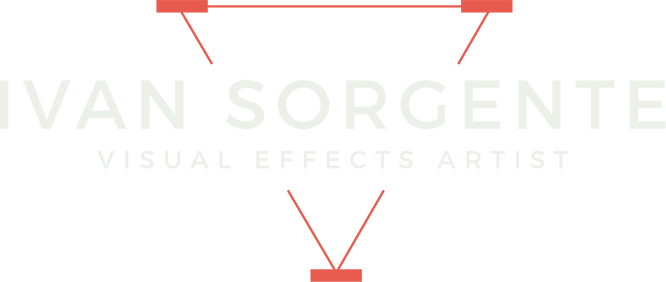


Thanks for helpful article!
Thank U very much, only here found solution for pen tablet!